Optimization
FSO OPTIMIZATION
In this “Better Together” story let’s explore how AppDynamics and Intersight Workload Optimizer (IWO) join forces to deliver an optimal use of infrastructure resources.
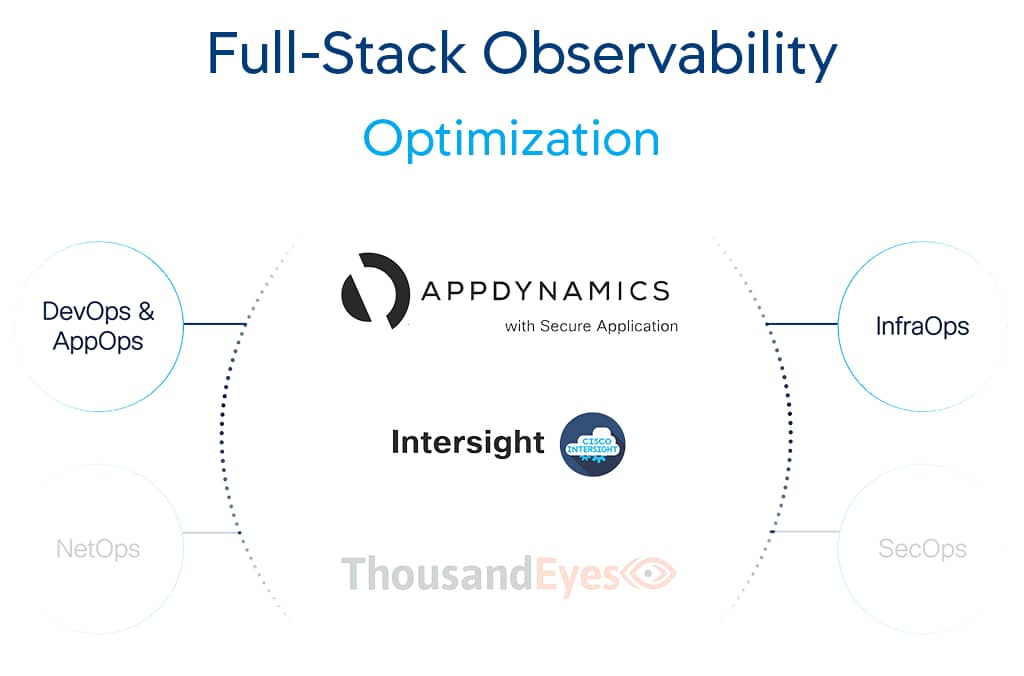
Learning Objectives
- Understand how AppDynamics and IWO bring more value together.
- Get hands on experience on how to combine both solutions (AppDynamics and IWO) to improve application’s performance
- Highlight the tight feedback loop AppDynamics creates with IWO effectively implementing DevOps’ second-way feedback principle
Who Can Benefit?
- DevOps: By enabling the build of more fine tuned deployment pipelines
- AppOps: By improving reaction times and enabling proactive behaviors
- InfraOps: By optimizing resources allocation
Section’s Structure
This section covers two main topics:
- Application Resource Optimization
- Hybrid Cost Optimization
APP RESOURCE
OPTIMIZATION
Ed is the Director of Tech Infrastructure Operations and owns the migration of the eCommerce application from on-premise datacenter into the cloud. This project is estimated to save over $350k per year in infrastructure costs. With the exponential increase in load due to the pandemic, Ed has to find a delicate balance of right-sizing his cloud infrastructure while continuing to keep the application running at an optimal level.

Current situation
Correctly sizing environments is challenging as the load conditions are elastic by nature such that even the benefits of moving to the cloud can be jeopardized by excessive cost due to unproperly provisioned infrastructure.
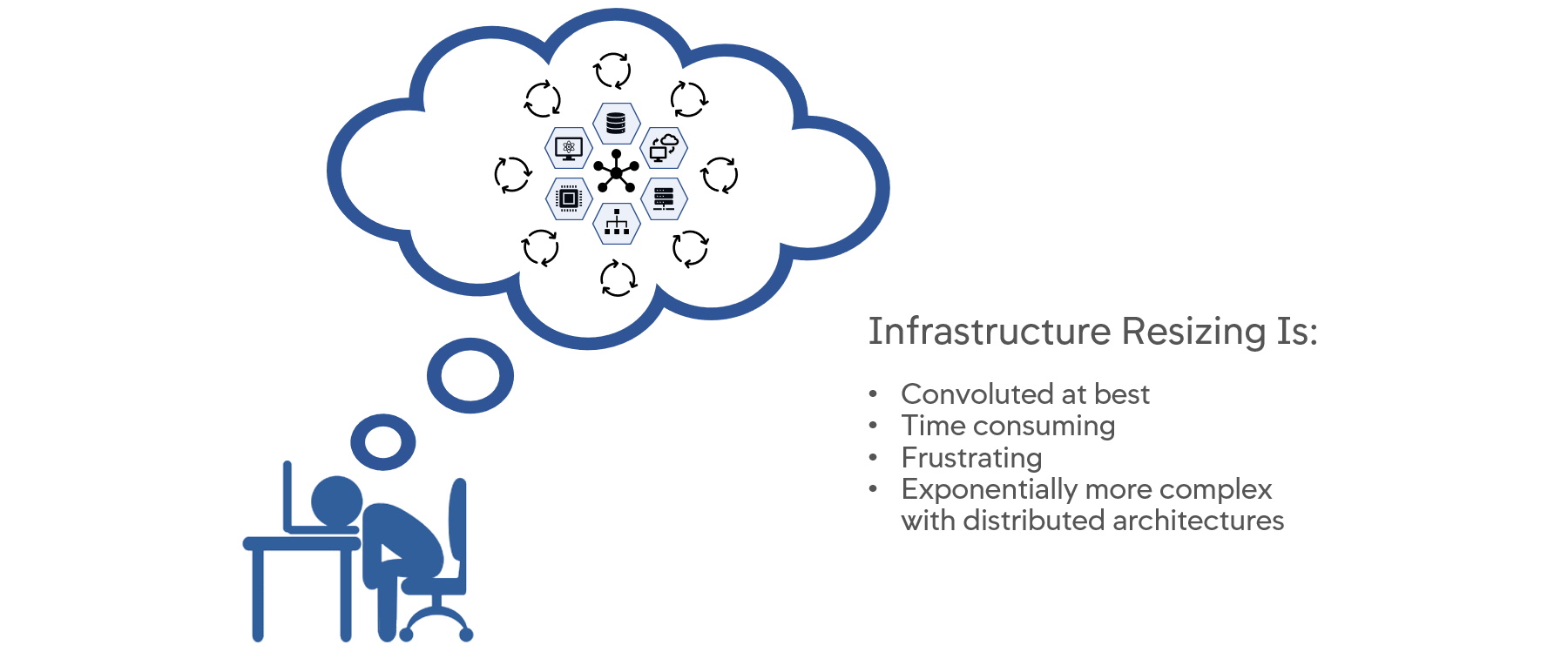
Cisco’s FSO - Optimization
Cisco’s FSO Optimization is based on Intersight Workload Optimizer (IWO) that utilizes actionable data generated by AppDynamics to decide the infrastructure changes needed for your application to run at peak performance.
AppDynamics also measures the impact those changes have in the application’s performance and generates additional actionable data as needed effectively closing a tight feedback loop that enables a continously optimized operation.
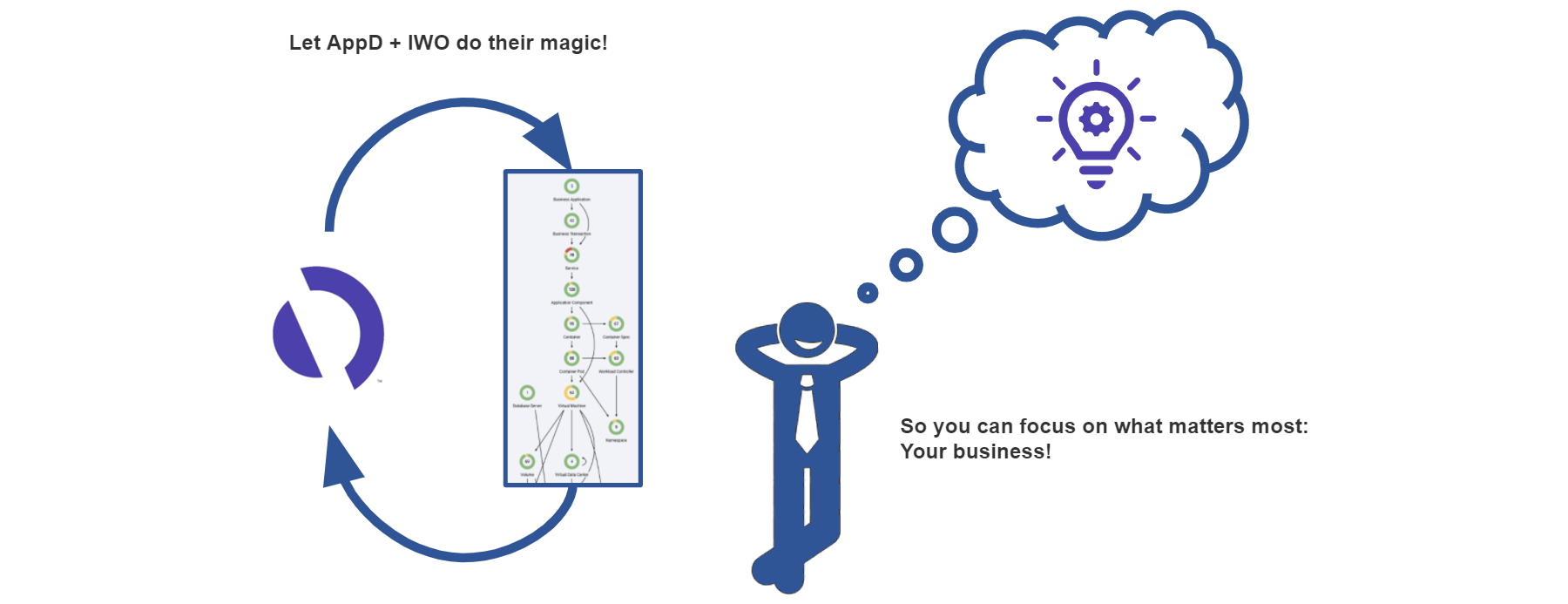
Why should Ed care?
Although peak performance is critical for any business it is not what makes up the business bottom line (it doesn’t matter that you have the best performance possible if your product doesn’t sell) so the less time, money and effort invested in optimizing performance, the more resources available to invest in growing the business and gaining market share.
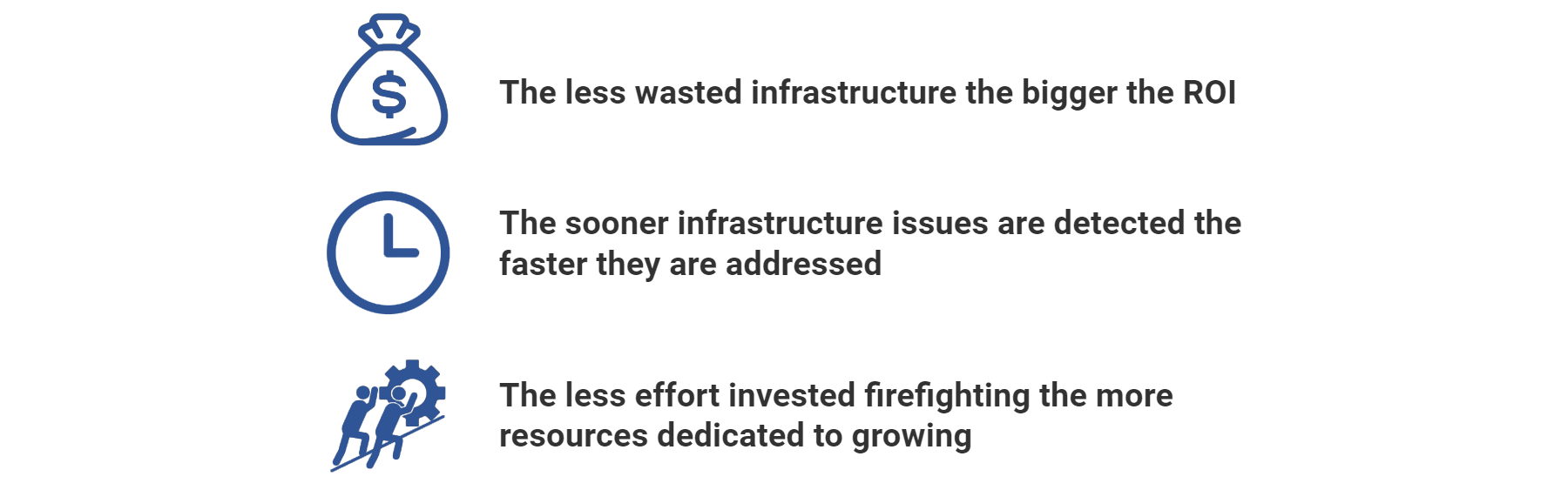
Next we’ll see how AppDynamics and Intersight Workload Optimizer work together to optimize your application resources.
HANDS-ON
OBSERVABILITY
Ed now has AppDynamics monitoring his application and Intersight Workload Optimizer (IWO) making infrastructure changes suggestions based off of the data AppDynamics is providing it with.
Bridge to Posibili-Tea has traditionally had truck loads of information collected from all systems in support of their operations and optimization efforts but it doesn’t matter how much and how good the information you have is if you can’t process, visualize and act upon it!. That is one of Ed’s main issues: Too much information and too little resources to process it.
Cisco’s FSO with AppDynamics + IWO simplifies the infrastructure optimization process by automatically generating suggestions (or even executing them if you so desire) such that you actually can act upon the data you have.
TeaStore FSO Dashboard


- Click on the ‘Dashboards & Reports’ tab on the top menu
- Double-click on the dashboard you see in the list (there should be only one)
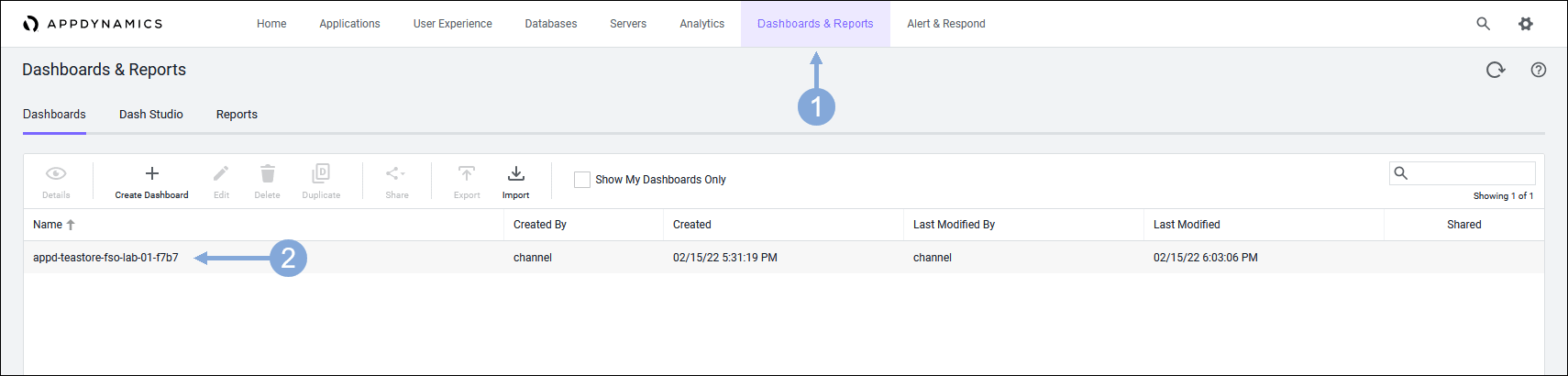
🔵 Scroll to the Pending Actions – IWO section.
These are recommendations to improve the performance or efficiency of the infrastructure that supports the application pulled in from Intersight Workload Optimizer.
🔵 If your dashboard is not showing the IWO components, go to your Cloud9 terminal and restart the IWO Action Integration application using the commands below.
cd /home/ec2-user/iwo-action-integration
npm start

- Click on the first component that shows pending actions to see the details of the recommended actions
- Click on the second component that shows pending actions to see the details of the recommended actions
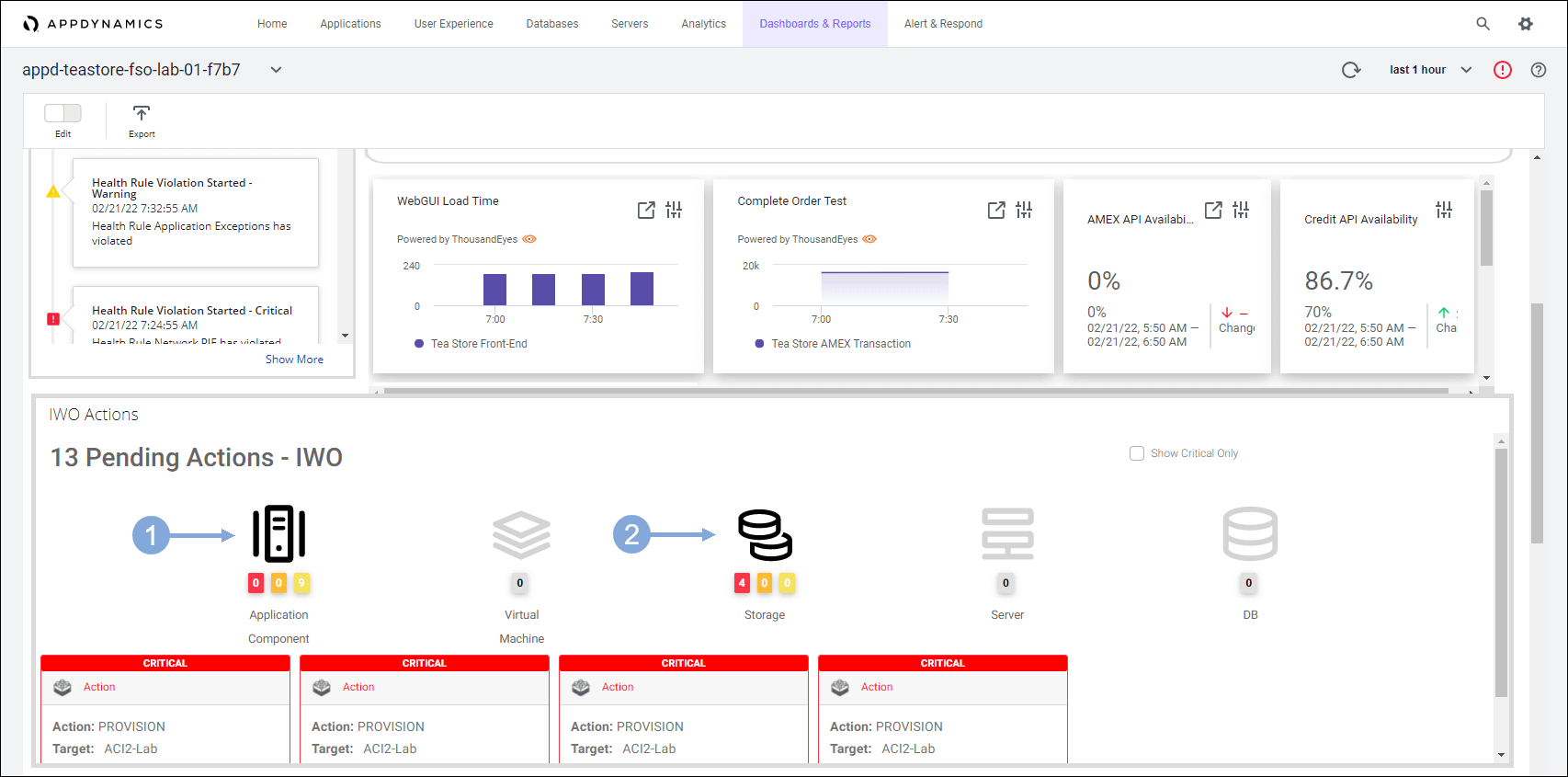
IWO Optimize Overview


- From the pull-down menu, select “Workload Optimizer“.
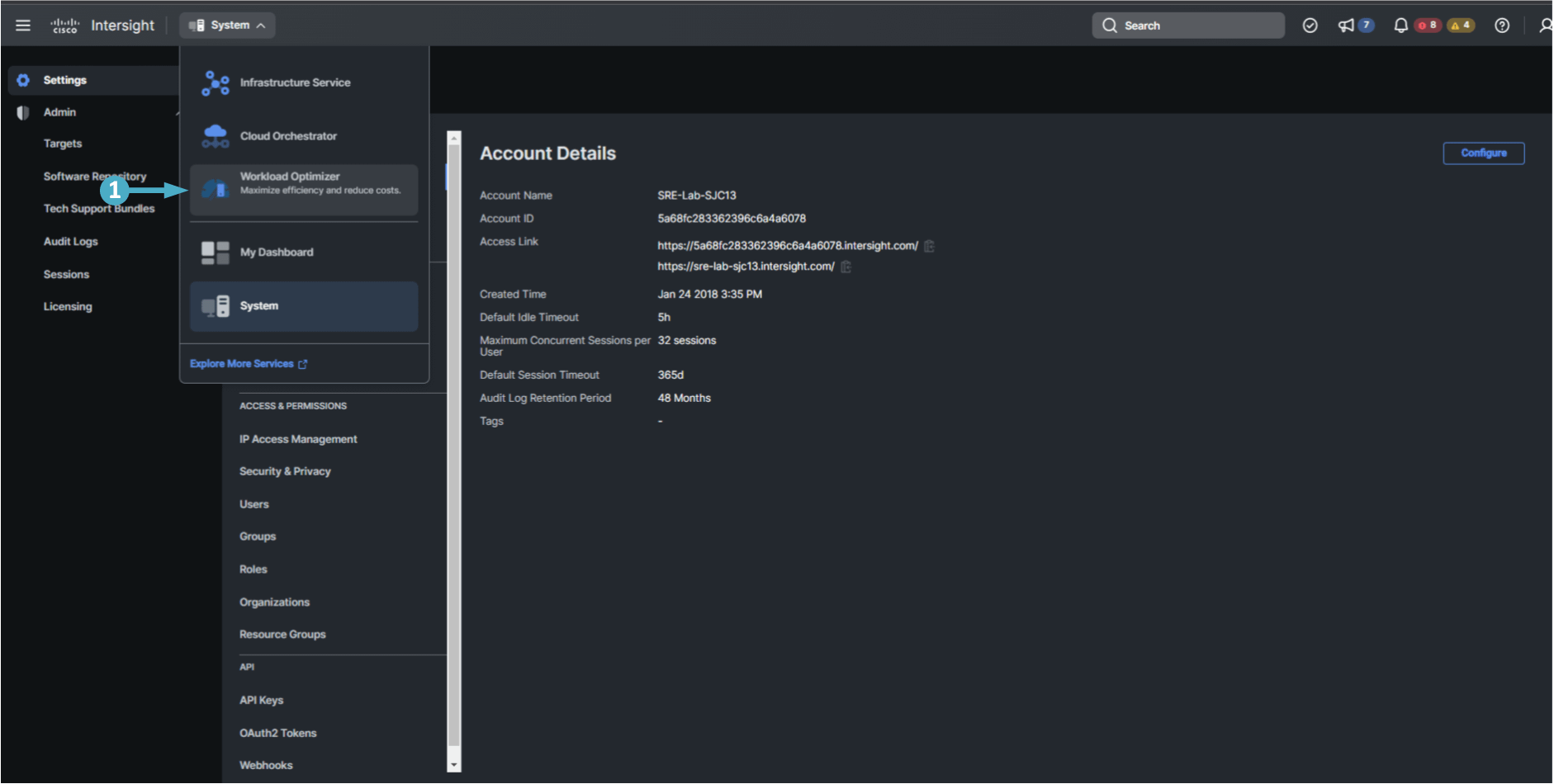


- Find the Business Application that has your lab number in the name and select it to see the infrastructure relevant to it
- If needed click the ‘Show All’ link to find your Business Application and select it
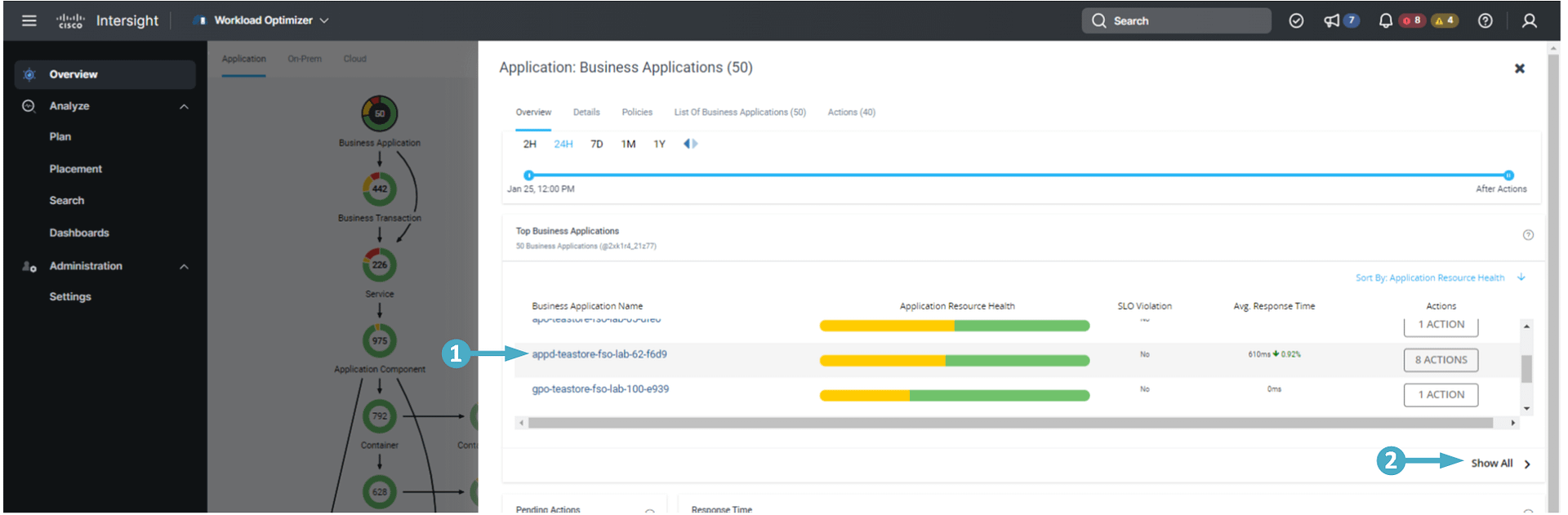
🔵 Now you’ve narrowed our view to your specific TeaStore application.
- You can see what IWO calls ‘The Supply Chain’ which is an ‘inventory’ of all your applications’ components
- Both software and infrastructure are represented with color-coded health status
- The arrows in the Supply Chain indicate what type of resources are related to the ‘source’ of the arrow
- The arrows’ head point to the actual type of resource being used
- The ‘Business Application’ tier is sourced by the ‘Business Transaction’ and ‘Service’ tiers
- In the ‘Pending Actions’ list click on the ‘Scaling Actions’ optimization suggestions IWO is providing
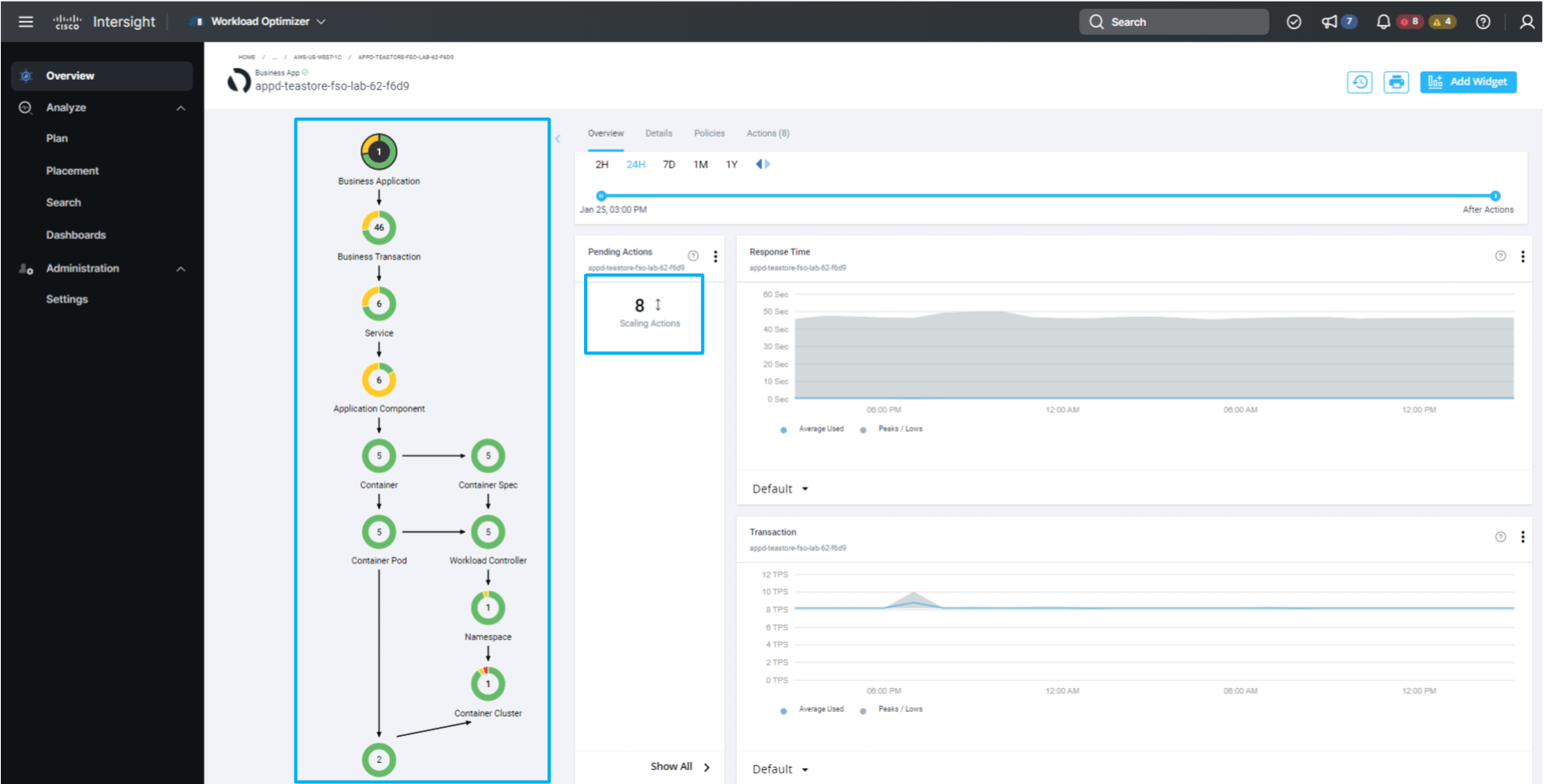

- Click on the ’Actions’ tab.
- Explore the actions details by clicking on the Arrow on the right side of the page.
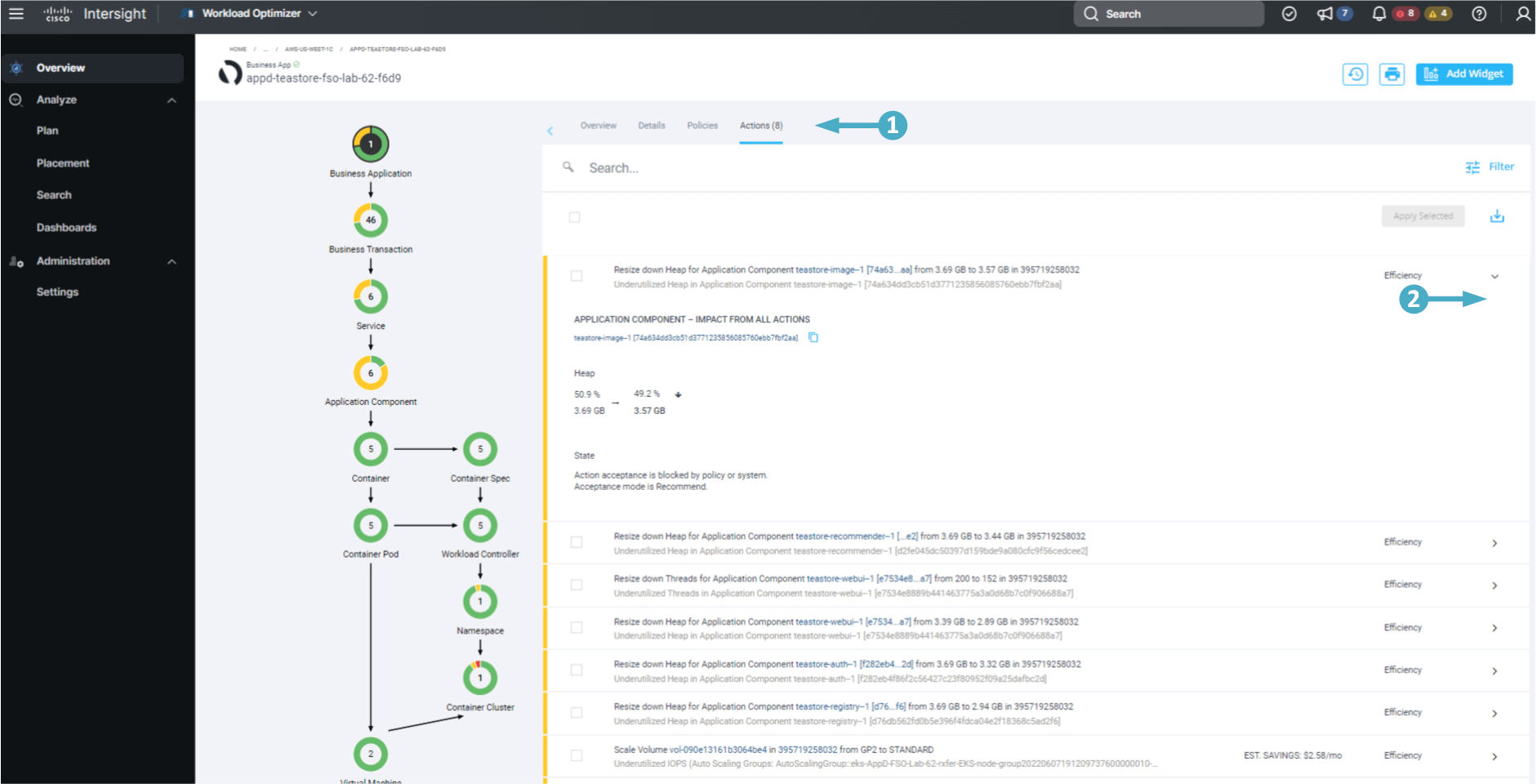
HYBRID COST
OPTIMIZATION
Randall is the Lead Infrastructure/CloudOps engineer and oversees hybrid architectures in the cloud migration initiative Ed is driving. Randall is in charge of identifying potential cloud migration components within Bridge-To-Posibili-Tea’s production environment based on potential performance gains and cost reductions.

Current situation
There are multiple dimensions that need to be considered while working on infrastructure cost optimization, especially if you are moving to the cloud:
- Cloud overprovisioning
- Data transfered in and out of the cloud
- Underutilization of cloud and on-premises resources
Accurately identifying the resources needed and where to place them (on-prem or in the cloud) to optimally run a production environment is a complicated balancing act if done manually with non-correlated/siloed data.
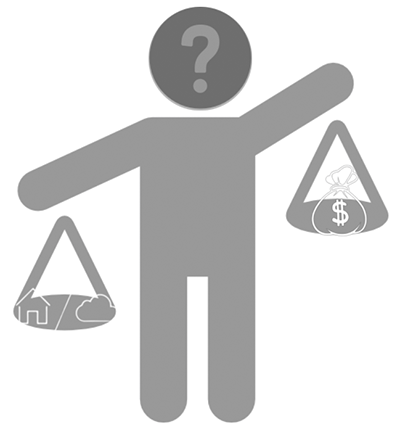
Cisco’s FSO - Hybrid Cost Optimization
Cisco’s FSO Hybrid Cost Optimization leverages the compound synergy between AppDynamics and Intersight Workload Optimizer (IWO) to suggest the infrastructure changes needed to optimize performnace while minimizing cost.
The effort needed to get, not necessarily, similar results using multiple vendors’ products diverts significant valuable resources out of focusing on growing the business. Additionally, by doing so, you are expanding your responsabilities beyond what really matters.
AppDynamics continous performance measurement allows IWO to have the right data to identify where infrastructure improvements can be made without you or your team having to invest too much resources to do so.
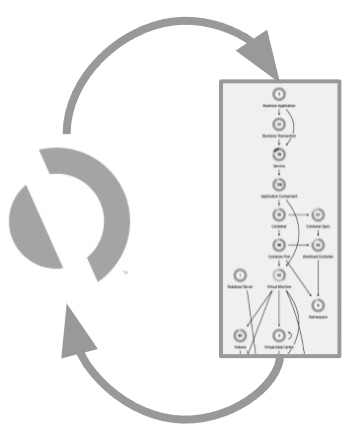
Why should Randall care?
As any other digital transformation success’ evaluation, Bridge-To-Posibili-Tea’s will include among others:
- Cost reduction
- Resilience increase
- Reliability increase
- Performance increase
- Scalability
Without baselining the original state of the production environment and a systematic way of measuring and delivering improvements in the above mentioned verticals Randall will be hard-pressed to meet any commitments agreed for the digital transformation effort let alone measure and document the results.
The more time it takes for Randall to realize how the changes made to the infrastructure are actually impacting the business bottom line the more costly the needed adjustments will be, so introducing a reliable tight feedback loop early on is an strategic decision that will free up resources while securing performance.
Cisco’s FSO – Hybrid Cost Optimization powered by AppDynamics + IWO provides a reliable way for Randall to identify, implement and measure the results of the infrastructure changes needed to meet the goals originally set forth without requiring too many resources.
Next we’ll look at the built in dashboards provided by Intersight that provide visibility into improving performance, cost, and compliance.
HANDS-ON
OBSERVABILITY
Intersight ships with built in dashboards to optimize hybrid environments. They demonstrate how well you are improving performance, cost, and compliance.
🔵 Use the credentials for Cisco Intersight via OKTA provided by your instructor to login to Intersight if you’ve been logged out. The instructions for logging into OKTA are located at this link: https://fso.cisco-one.com/okta/
On-Prem Executive Dashboard

- Click on the ‘Dashboards’ tab on the left menu.
- Click on the ‘On-Prem Executive Dashboard’ to open it
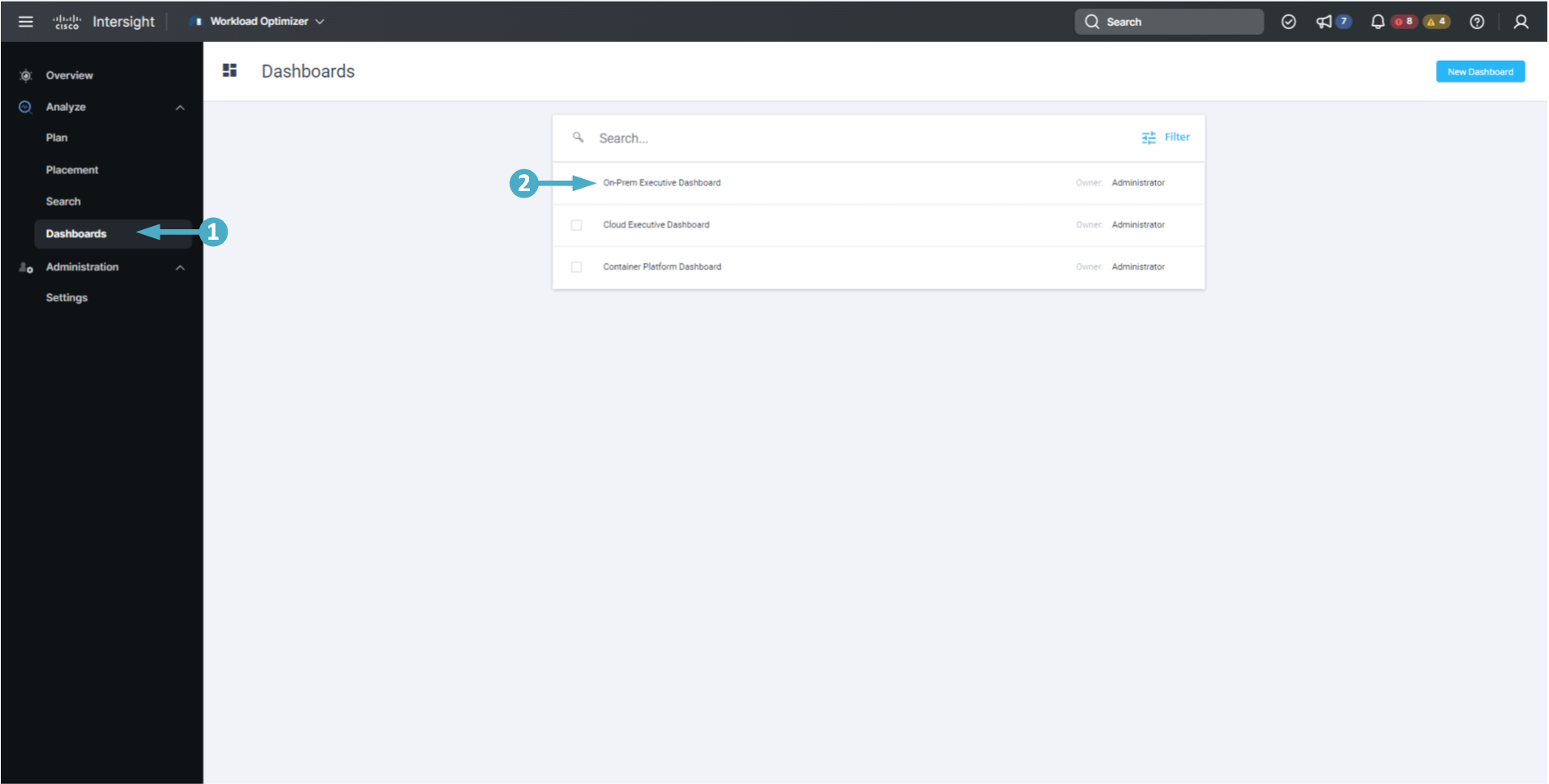
🔵 The On-Prem Executive Dashboard shows the overall performance, capacity, and compliance in your on-premises infrastructure.
This report shows data collated from all on-premises infrastructure registered to the Intersight account.
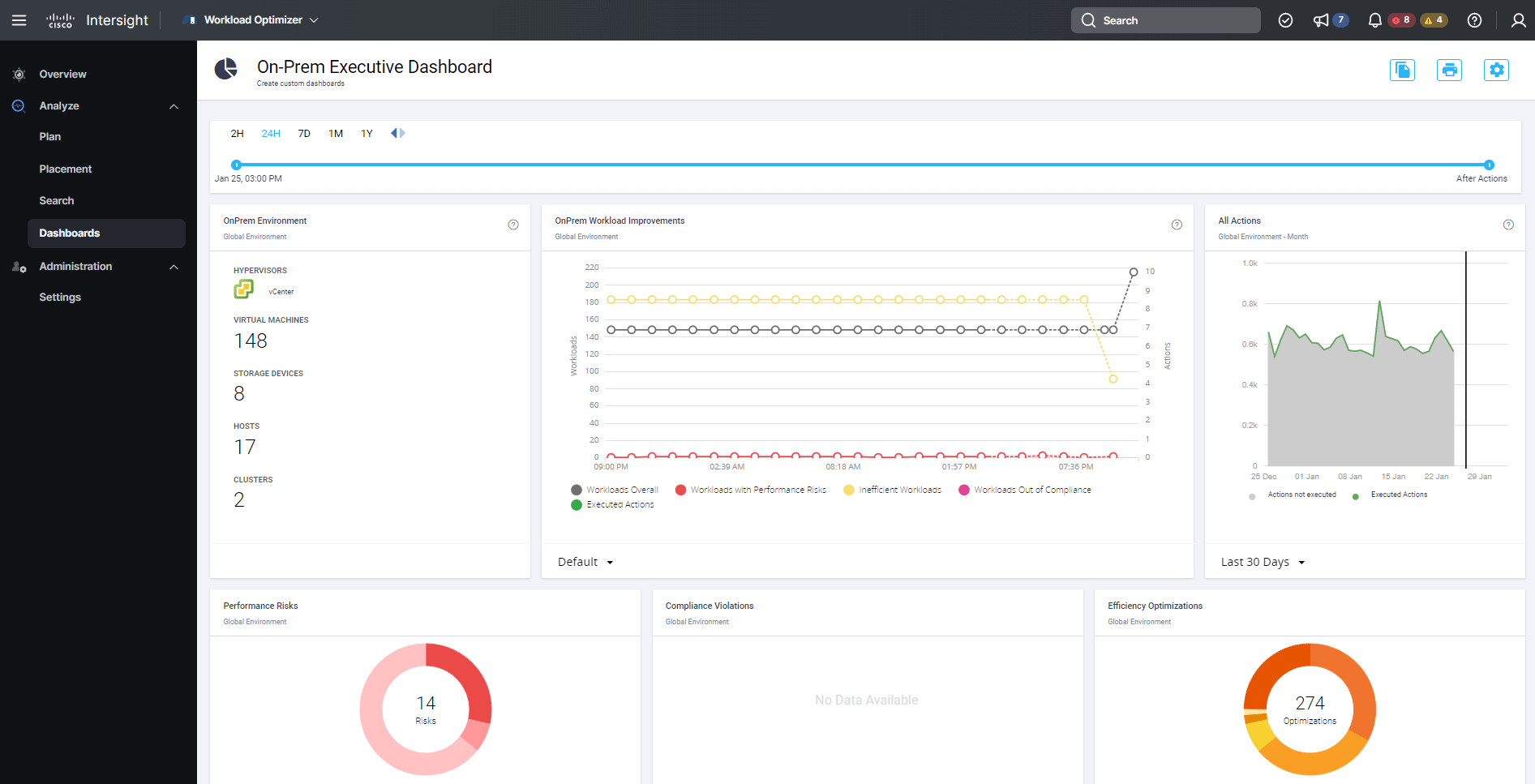
🔵 Scroll down to explore the Performance Risks, Efficiency Optimizations, and other metrics available on the dashboard.
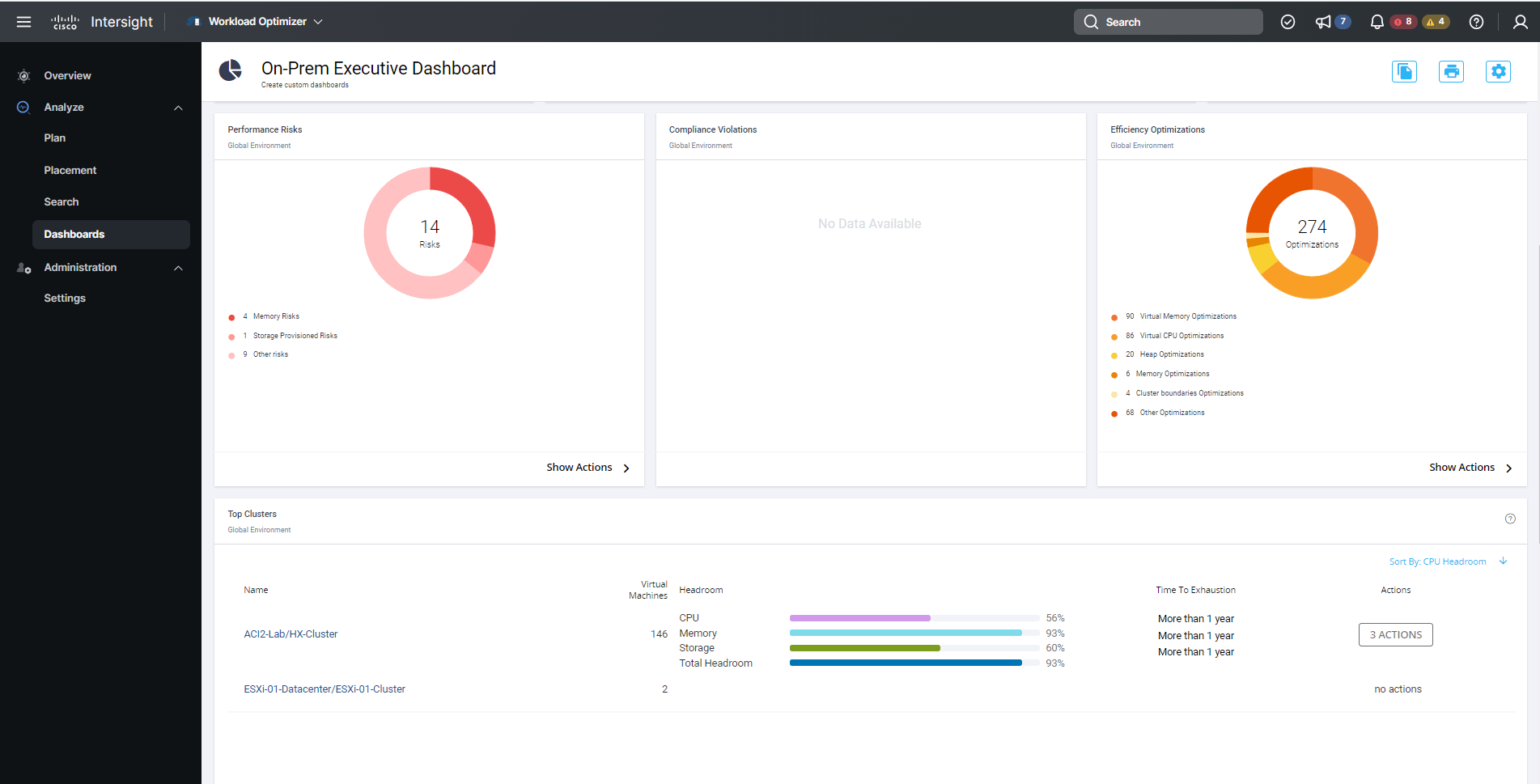
Cloud Executive Dashboard

- Click on the ‘Dashboards’ tab at the top
- Click on the ‘Cloud Executive Dashboard’ to open it
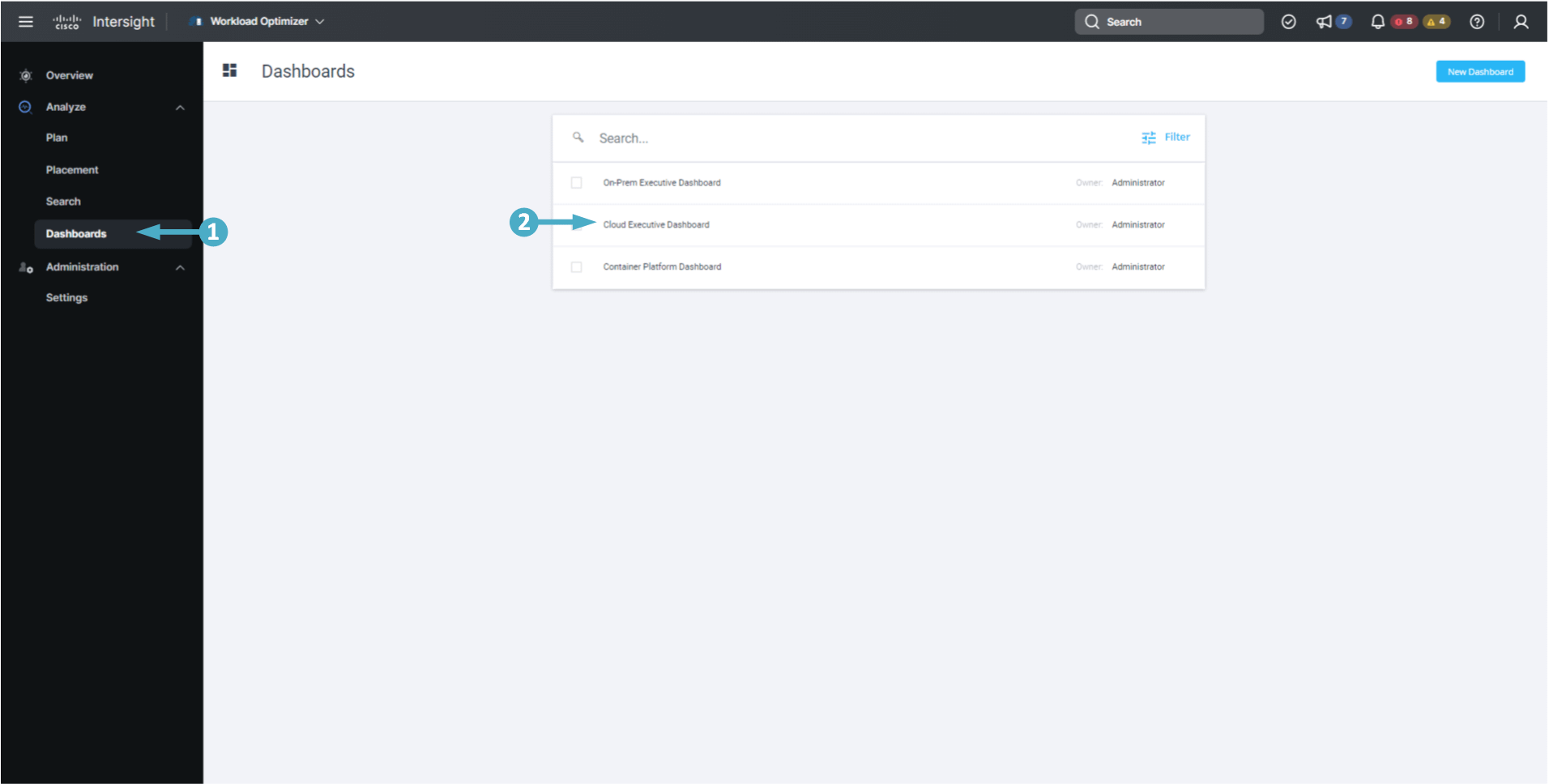
🔵 The Cloud Executive Dashboard shows your overall cloud expenditures and how you can improve performance and reduce cost.
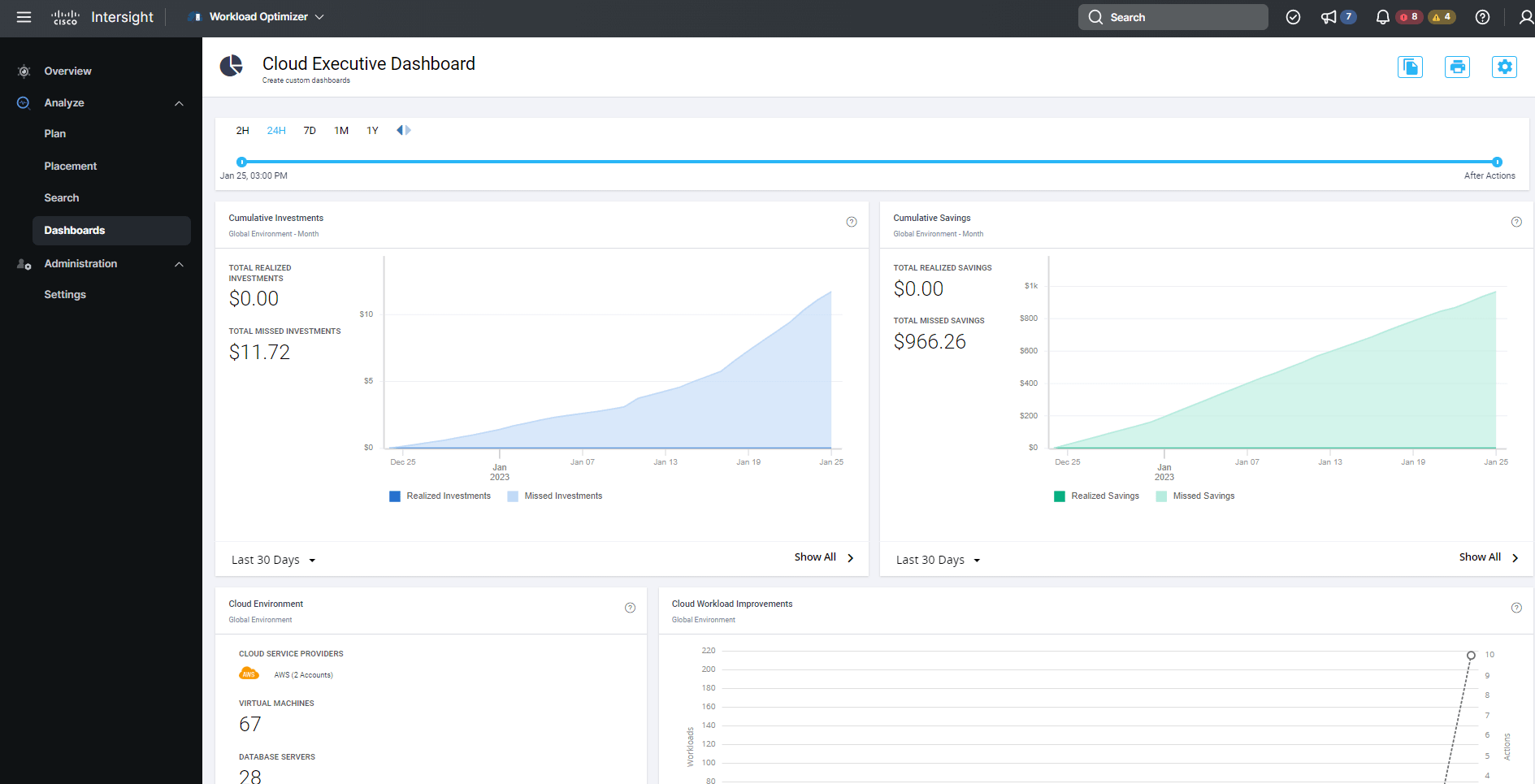
🔵 Scroll down and click on one of the links under the ‘Potential Savings’ tile to see more details.
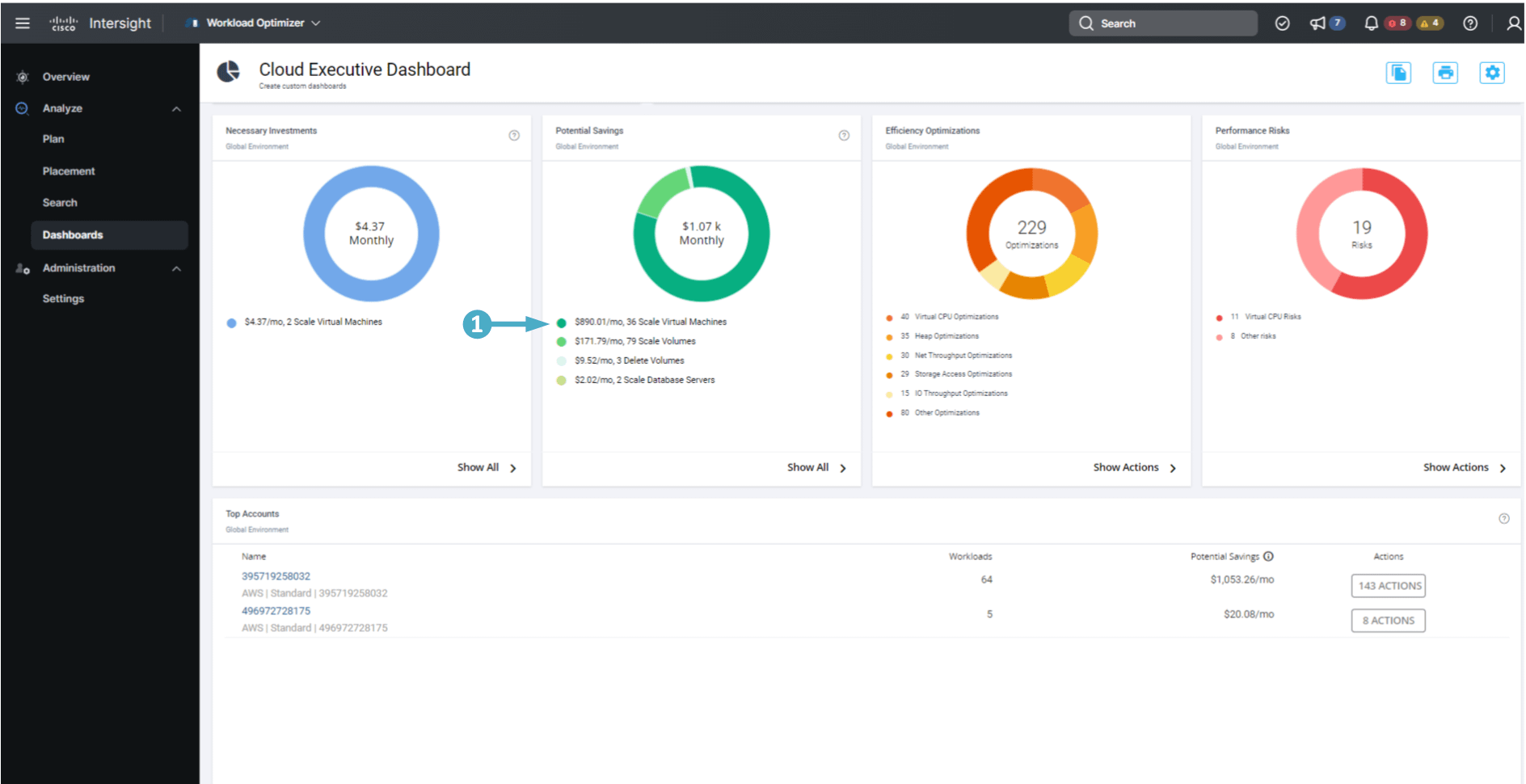
🔵 Explore the details in the different savings categories.
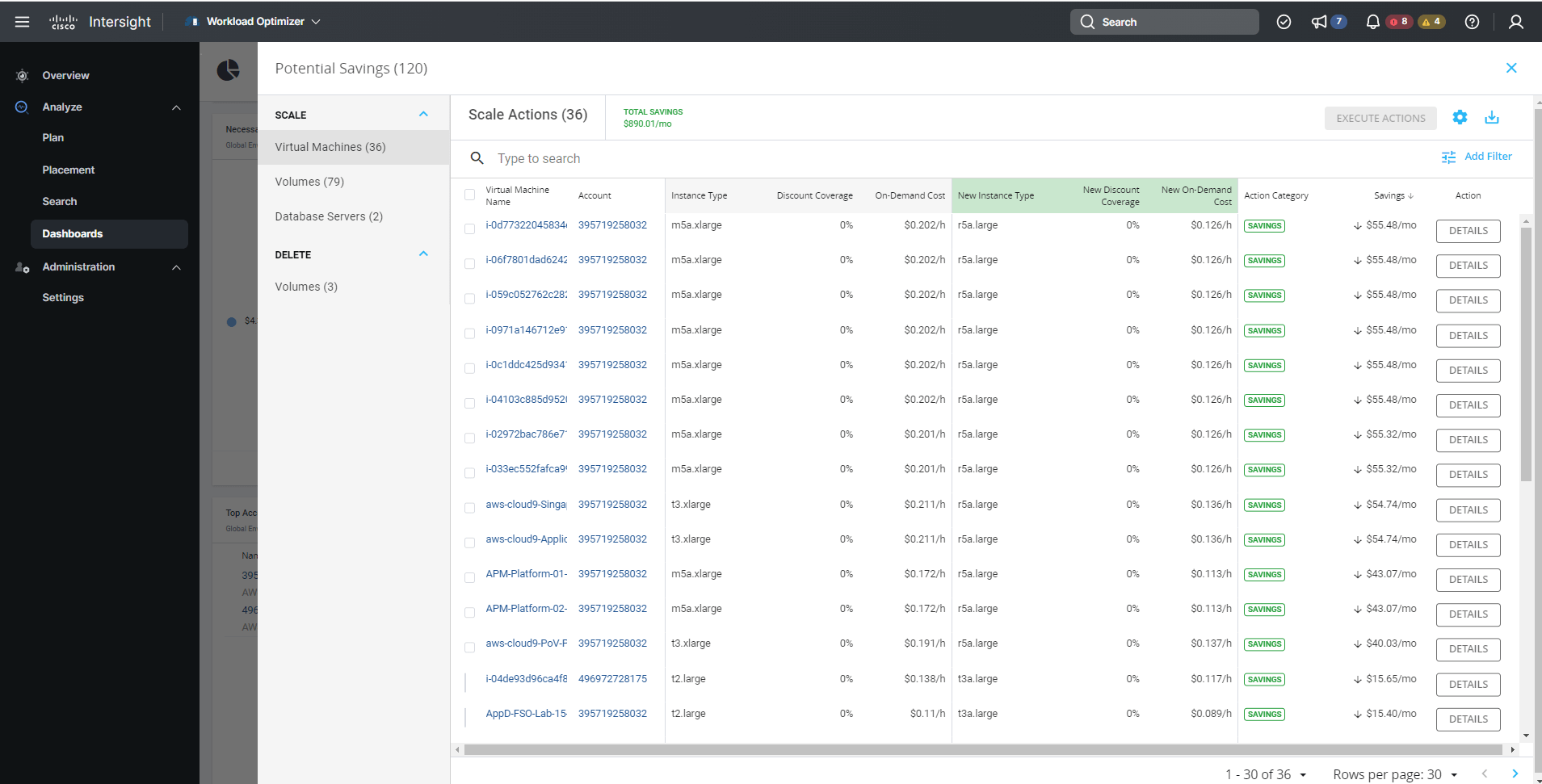
Migrate to Public Cloud
Besides the executive dashboards, Intersight gives fine-grained technical tools to develop and execute various container platform, public cloud, and on-prem plans to reduce expenses and improve overall performance and application availability.
Create Plan to Migrate on-prem to public cloud.
🔵 Use the credentials for Cisco Intersight via OKTA provided by your instructor to login to Intersight if you’ve been logged out. The instructions for logging into OKTA are located at this link: https://fso.cisco-one.com/okta/

- Click on the Plan tab from the left menu.
- Click on New Plan.
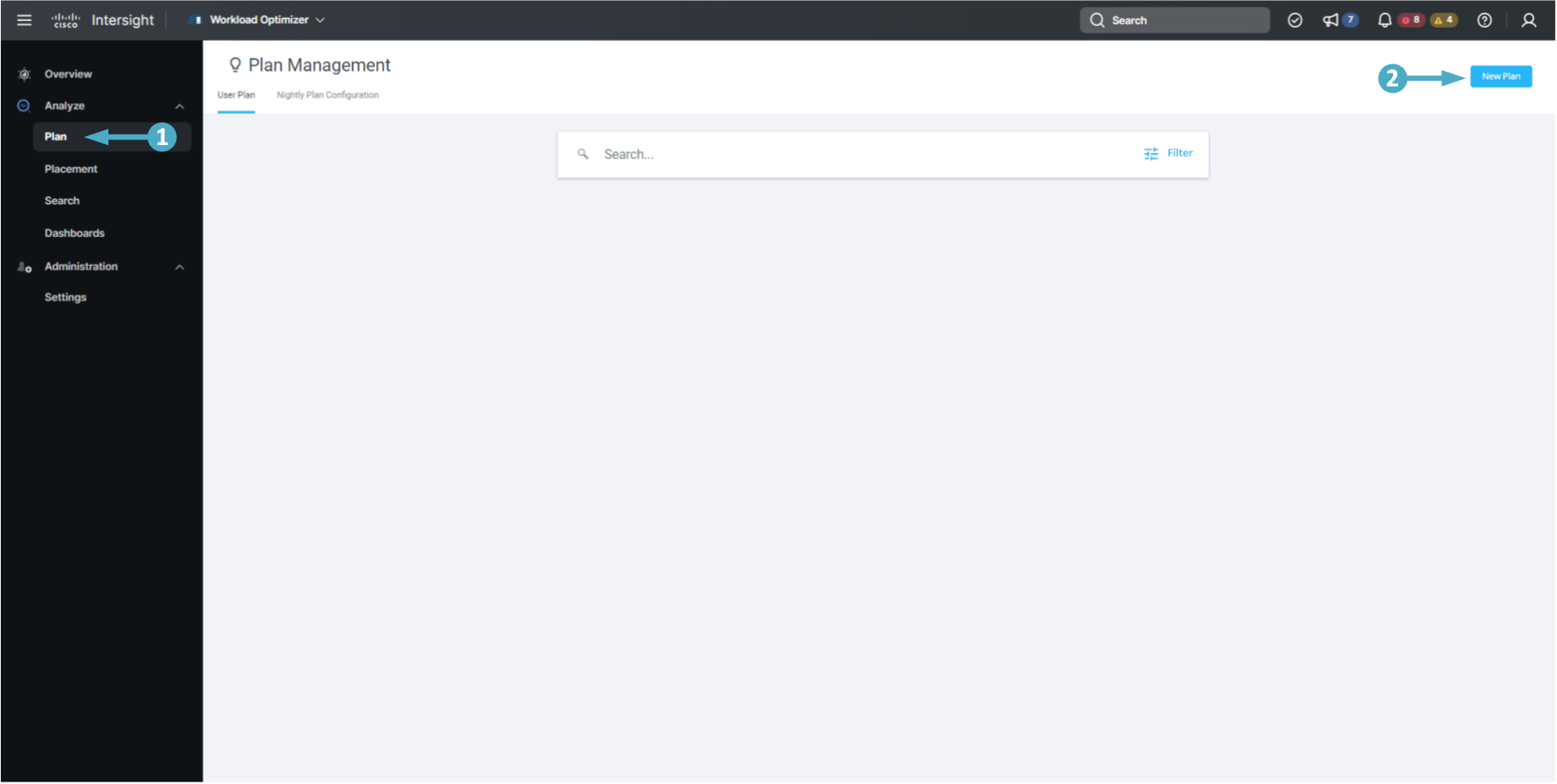
3. Click on Migrate to Cloud.
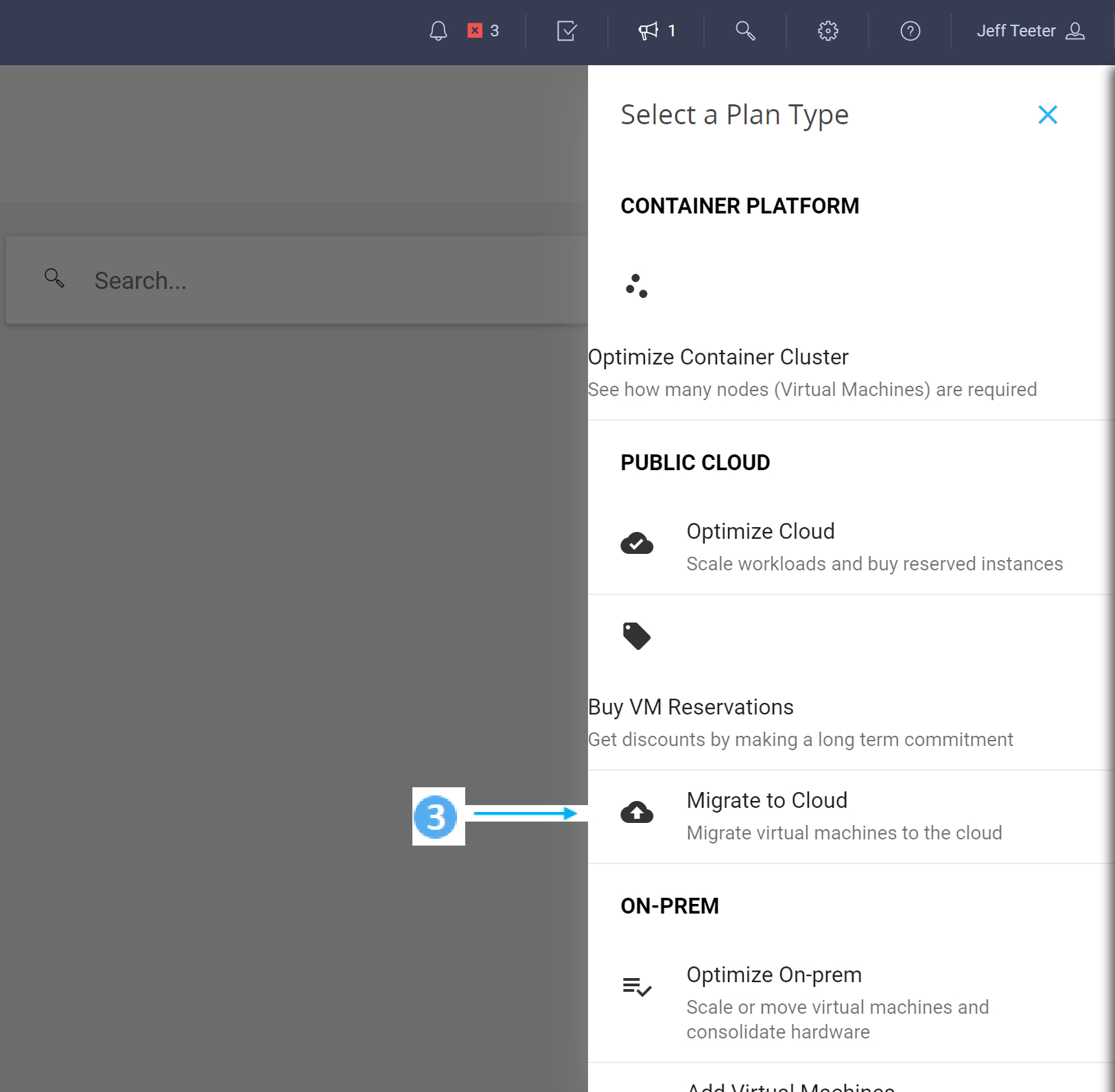
4. Click on Data Centers.
5. Click Select all (2)
6. Click Next: Where To Migrate
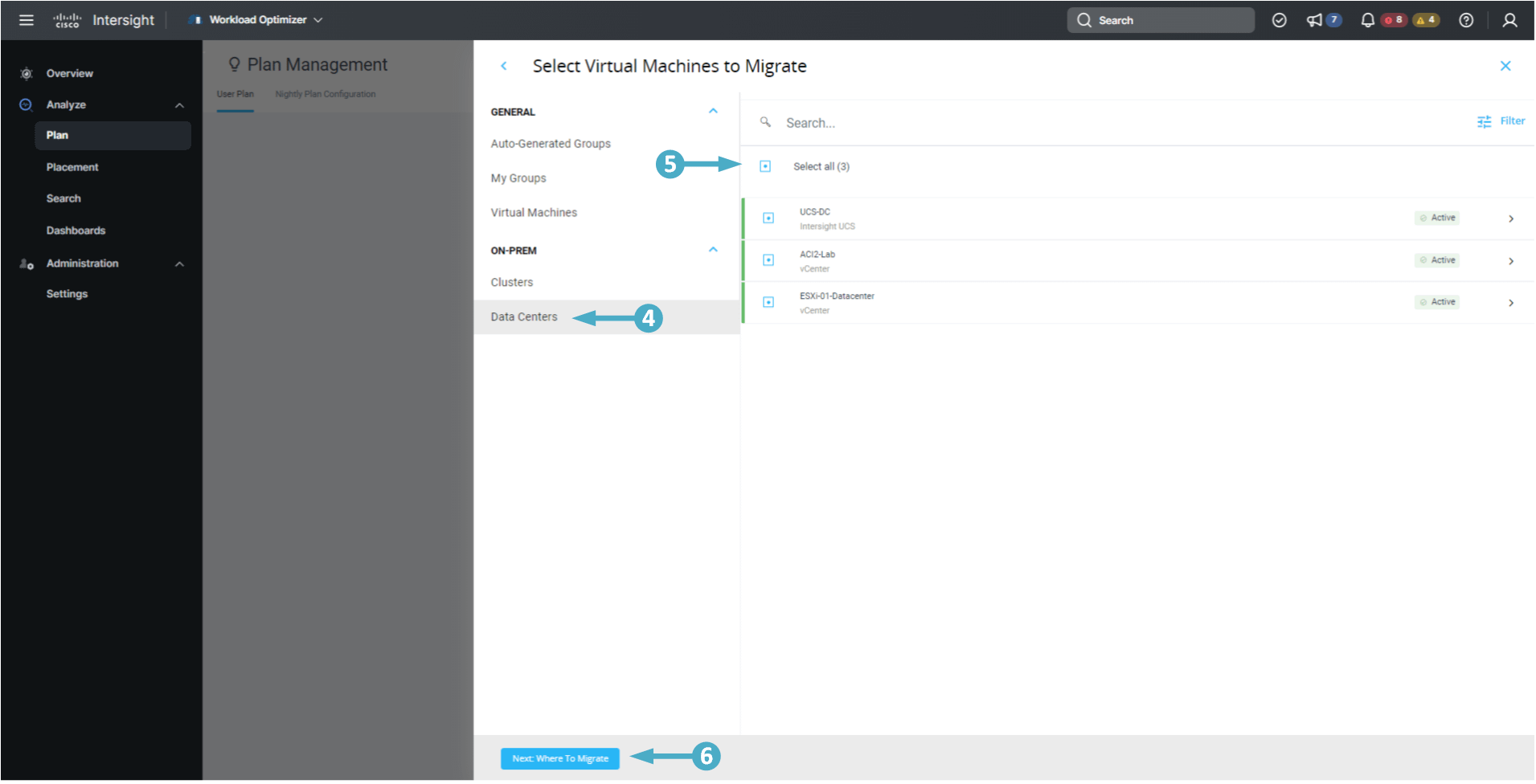
7. Select the AWS account number that you received at the start of the lab that you used to log into the AWS console.
8. Click Next: Region
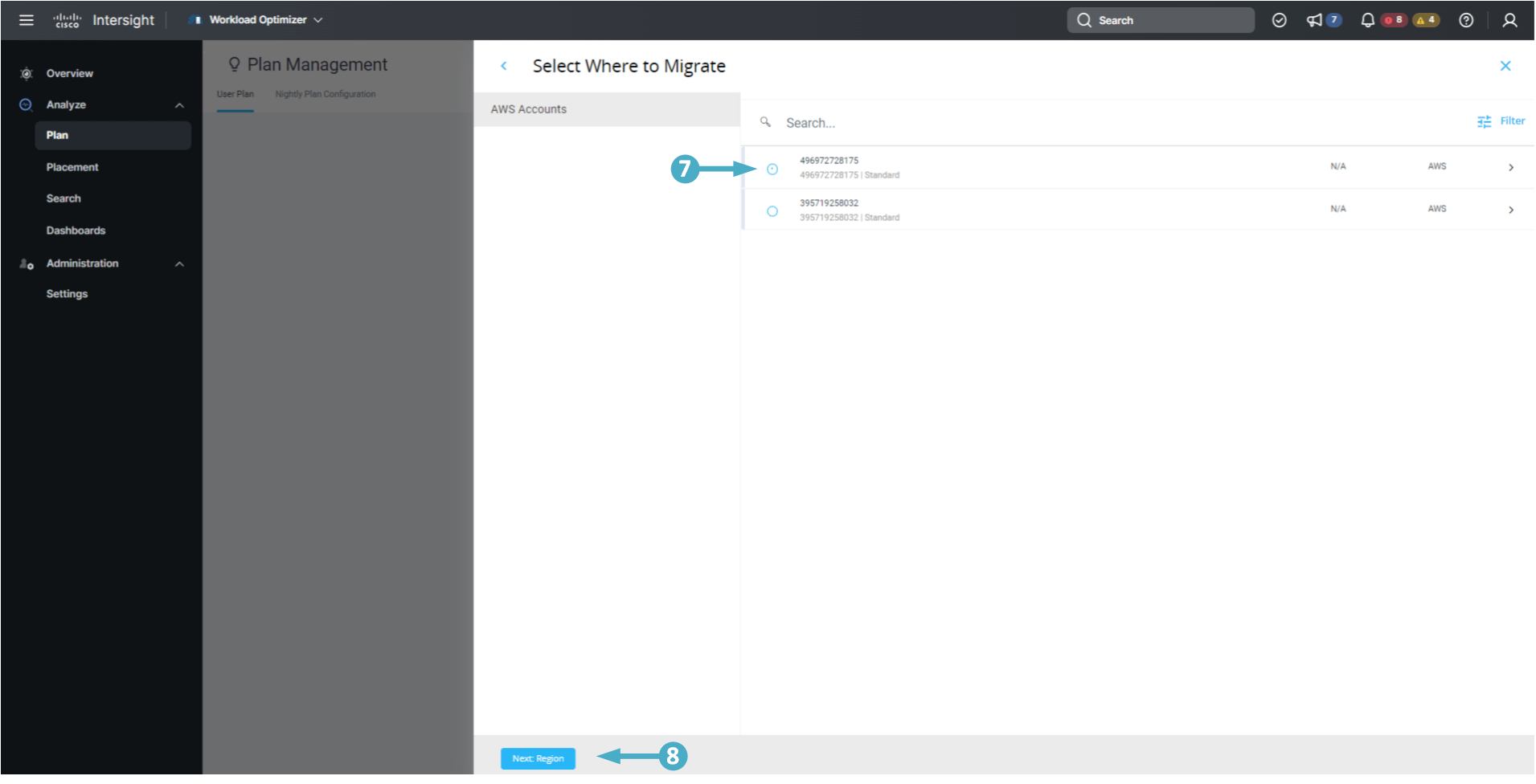
9. Select aws-US West (N. California) AWS
10. Click Run Plan
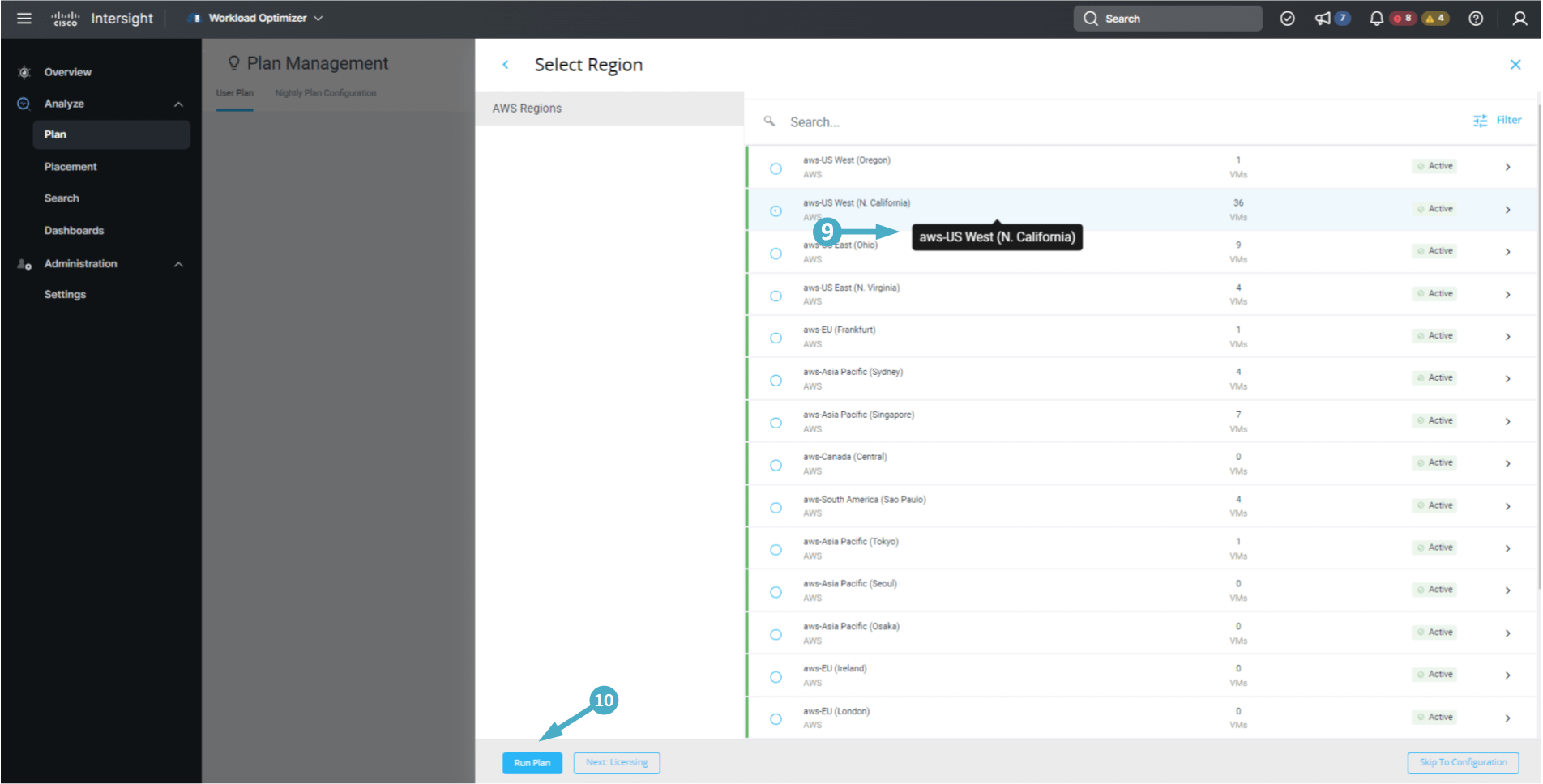
Notice there is over a $15,000 per month savings by analyzing the workloads and picking the most efficient cloud platforms to migrate to. Over $180,000 a year for just 88 Virtual machines. Take some time and dig into the details over what is specifically being recommended by looking at the Lift & Shift Actions Tab and the Optimized Actions Tab
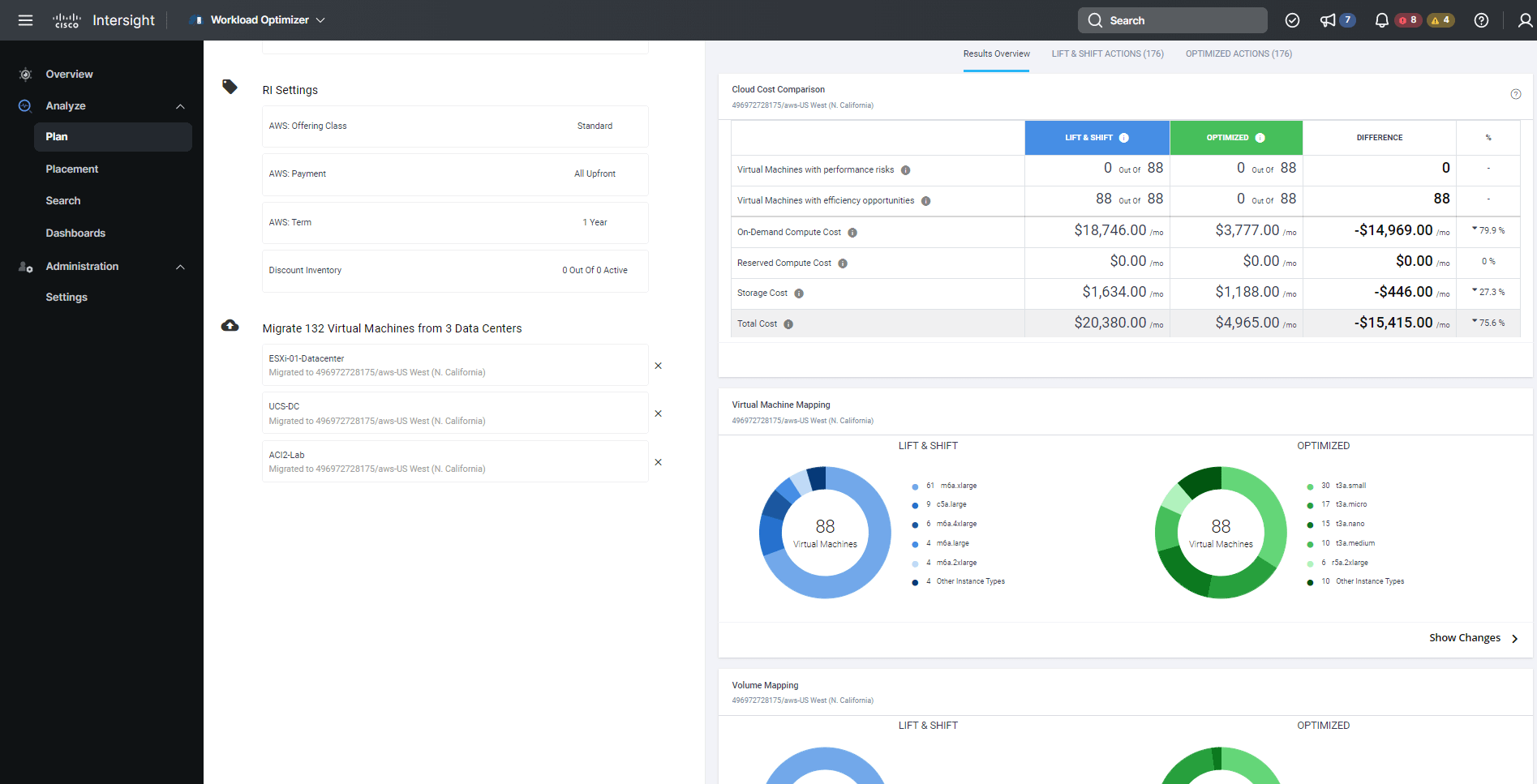
You can also quickly look at the difference in the machine mapping with just a Traditional Lift & Shift and an Optimized Migration.


